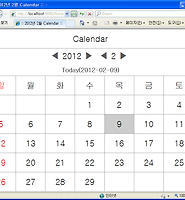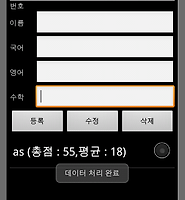Notice
Recent Posts
Recent Comments
Link
| 일 | 월 | 화 | 수 | 목 | 금 | 토 |
|---|---|---|---|---|---|---|
| 1 | 2 | 3 | 4 | 5 | 6 | 7 |
| 8 | 9 | 10 | 11 | 12 | 13 | 14 |
| 15 | 16 | 17 | 18 | 19 | 20 | 21 |
| 22 | 23 | 24 | 25 | 26 | 27 | 28 |
Tags
- AWT
- mybatis
- 이클립스
- Menu
- 기본
- 에러페이지
- 어노테이션
- struts2
- 오버로딩
- 안드로이드
- 배열
- 전화걸기
- Spring
- HTML
- paint
- 클래스
- JSP
- 예외처리
- Android
- layout
- 메서드
- 국제화
- Eclips
- JavaScript
- OGNL
- oracle
- Java
- 메소드
- Graphic
- 생성자
Archives
- Today
- Total
note
Calendar 예제 본문

<%@ page language="java" contentType="text/html; charset=UTF-8"
pageEncoding="UTF-8"%>
<%@ page import="java.util.*" %>
<!DOCTYPE HTML PUBLIC "-//W3C//DTD HTML 4.01 Transitional//EN">
<html>
<head>
<meta http-equiv="Content-Type" content="text/html; charset=UTF-8">
<title>jsp를 이용한 달력</title>
<script type="text/javascript">
function selectCheck(form){
form.submit();
}
function monthDown(form){
if(form.month.value>1){
form.month.value--;
}else {
form.month.value=12;
form.year.value--;
}
form.submit();
}
function monthUp(form){
if(form.month.value<12){
form.month.value++;
}else {
form.month.value=1;
form.year.value++;
}
form.submit();
}
</script>
</head>
<body>
<%
//현재 날짜 정보
Calendar cr = Calendar.getInstance();
int year = cr.get(Calendar.YEAR);
int month = cr.get(Calendar.MONTH);
int date = cr.get(Calendar.DATE);
//오늘 날짜
String today = year + ":" +(month+1)+ ":"+date;
//선택한 연도 / 월
String input_year = request.getParameter("year");
String input_month = request.getParameter("month");
if(input_month != null){
month = Integer.parseInt(input_month)-1;
}
if(input_year != null){
year = Integer.parseInt(input_year);
}
// 1일부터 시작하는 달력을 만들기 위해 오늘의 연도,월을 셋팅하고 일부분은 1을 셋팅한다.
cr.set(year, month, 1);
// 셋팅한 날짜로 부터 아래 내용을 구함
// 해당 월의 첫날를 구함
int startDate = cr.getMinimum(Calendar.DATE);
// 해당 월의 마지막 날을 구함
int endDate = cr.getActualMaximum(Calendar.DATE);
// 1일의 요일을 구함
int startDay = cr.get(Calendar.DAY_OF_WEEK);
int count = 0;
%>
<form method="post" action="calendar.jsp" name="change">
<table width="400" cellpadding="2" cellspacing="0" border="0" align="center">
<tr>
<td width="140" align="right"><input type="button" value="◁" onClick="monthDown(this.form)"></td>
<td width="120" align="center">
<select name="year" onchange="selectCheck(this.form)">
<%
for(int i=year-10;i<year+10;i++){
String selected = (i == year)?"selected":"";
String color = (i == year)?"#CCCCCC":"#FFFFFF";
out.print("<option value="+i+" "+selected+" style=background:"+color+">"+i+"</option>");
}
%>
</select>
<select name="month" onchange="selectCheck(this.form)">
<%
for(int i=1;i<=12;i++){
String selected = (i == month+1)?"selected":"";
String color = (i == month+1)?"#CCCCCC":"#FFFFFF";
out.print("<option value="+i+" "+selected+" style=background:"+color+">"+i+"</option>");
}
%>
</select></td>
<td width="140"><input type="button" value="▷" onClick="monthUp(this.form)"></td>
</tr>
<tr>
<td align="right" colspan="3"><a href="calendar.jsp"><font size="2">오늘 : <%=today %></font></a></td>
</tr>
</table>
</form>
<table width="400" cellpadding="2" cellspacing="0" border="1" align="center">
<tr height="30">
<td><font size="2">일</font></td>
<td><font size="2">월</font></td>
<td><font size="2">화</font></td>
<td><font size="2">수</font></td>
<td><font size="2">목</font></td>
<td><font size="2">금</font></td>
<td><font size="2">토</font></td>
</tr>
<tr height="30">
<%
for (int i=1;i<startDay;i++){
count++;
%>
<td> </td>
<%
}
for (int i=startDate;i<=endDate;i++){
String bgcolor = (today.equals(year+":"+(month+1)+":"+i))? "#CCCCCC" : "#FFFFFF";
String color = (count%7 == 0 || count%7 == 6)? "red" : "black";
count++;
%>
<td bgcolor="<%=bgcolor %>"><font size="2" color=<%=color %>><%=i %></font></td>
<%
if(count%7 == 0 && i < endDate){
%>
</tr>
<tr height="30">
<%
}
}
while(count%7 != 0){
%>
<td> </td>
<%
count++;
}
%>
</tr>
</table>
</body>
</html>
'개발노트' 카테고리의 다른 글
| OCJP (0) | 2012.02.10 |
|---|---|
| JSP 달력(CSS적용) (0) | 2012.02.09 |
| Game.DB 주소 (0) | 2012.02.02 |
| 성적관리3(파일 저장사용) (0) | 2012.01.18 |
| 성적관리 앱2 (0) | 2012.01.15 |

 calendar.jsp
calendar.jsp